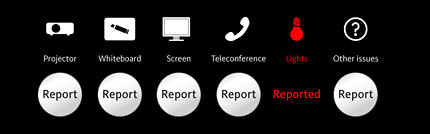Take the hassle out of booking rooms
No more double-booking, interrupted meetings or wasted slots. The Evoko Room Manager is a new system for booking rooms that displays the booking status clearly outside the meeting room on touch-sensitive screens. You book meetings just as you have always done in Microsoft Outlook or Google Calendar. The Evoko Room Manager also makes it possible to check the booking status directly on the touch-sensitive screen. And the red or green background illumination of the screen means that you can see at a distance whether the room is free or not.
Touch. Schedule. Meet.
No additional software is required
Thanks to a unique direct link to your server environment (internal or hosted) the Evoko Room Manager is installed without any additional server or software on the company's server. Not even a plug-in is needed. This means that the installation will not trespass on IT security. Furthermore, it makes the installation itself real easy.
Downloads
You're soon in touch
The Evoko Room Manager simply consists of an 8" touch-sensitive screen that is placed on the wall outside of the meeting room. The system is connected to the company's Microsoft Exchange Server or Google Apps for Business. No additional software is required. Installation on the server is as simple as adding a new employee to the network.
Clarity is the point
All important information is displayed on the screen: current time, starting time and finishing time of the meeting in progress and how long the meeting will continue.
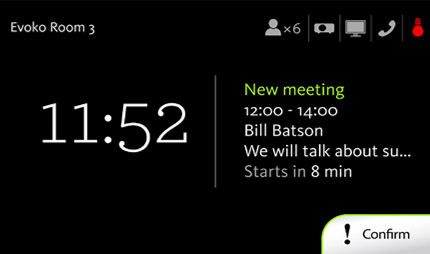
The touch-sensitive screen displays an overview of the booking status and enables you to book the room, confirm a booking, cancel a booking or extend a meeting in progress. If you choose the "Confirm" function at installation a booking that is not confirmed 5-30 minutes after the start of the meeting, will be released and the room will be available for new bookings.
You can also report a fault on the projector or other technical equipment in the meeting room with a touch on the relevant symbol. The flat 8" screen of the Evoko Room Manager gives a discrete impression and blends well into both modern and classical surroundings.